Submit URL to Google using webmaster Tool
It is important for any websites to submit URL to Google using webmaster tool and request indexing for better visibility in the Google search result page (SERP) and also to increase instant website traffic.
Start your own Blog on most powerful hosting platform[BLUEHOST]
Why Submit URL to Google Search Engine?
Google is the top leading search engines specialized in online advertising, web hosting, application development, Video marketing and many more. Therefore it’s important to submit URL to Google for better audience reach and increase organic traffic.
Read Also: submit URL to search engines
What is a Google webmaster tool or Google search console?
Google webmaster tool or Google search console is a free online web services tool rendered by Google Inc. which allows any websites owner to check Google indexing, submit a sitemap, fix mobile usability issues and monitor current search traffic.
Read Also: Submit URL to bing Webmaster tool
Google search console also send an email alert on any error identifies on your websites and let you fix the error for better performance.
How to verify your site with Google search Console?
As you can see to submit and verify your site with Google search console you need to have a Gmail account to sign up and Login to use a feature on webmaster tools. You can also submit URL to Google without signing in to your actual Google account. Check out here for more Details.
Read Also: How to Add Propeller Ads(Adsense Alternative) to your websites
STEP BY STEP -Guide on Website URL submission With Google search console
- Log-in to Google search console dashboard
- Now on the left-hand side of the dashboard, you can find “Add property section”.
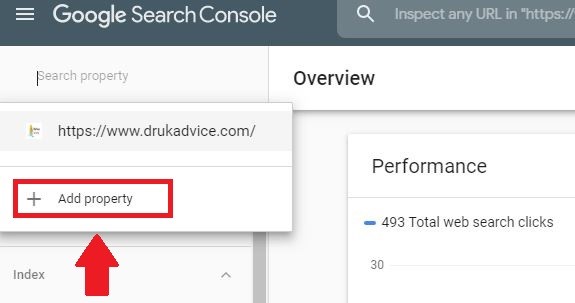
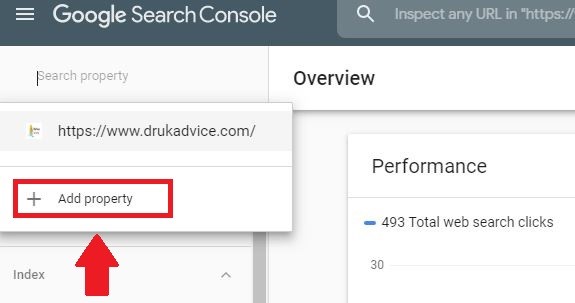
- Click on that and add your websites URL followed by Https/HTTP.
- Google will automatically scan all your websites and after scanning is completed, you need to verify your ownership.
Verify Ownership with following Method
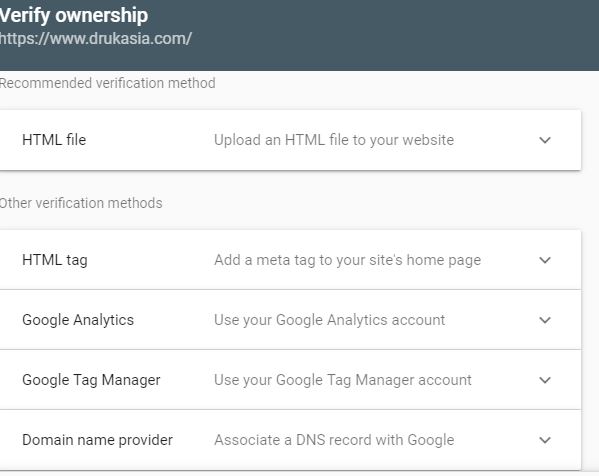
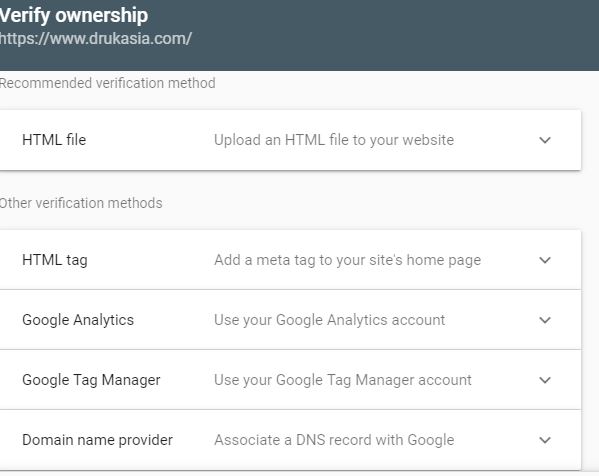
- HTML Tag
- Google Analytics
- Google Tag Manager
- Domain Name Provider
There are four different types of verification method provide by Google to verify your domain ownership and out of all adding Meta tag in <header> section is the easiest method till now.
Learn : How to get website on Google first page
How to Add Google site verification Meta tag on word press websites.
- Click on HTML Tag section
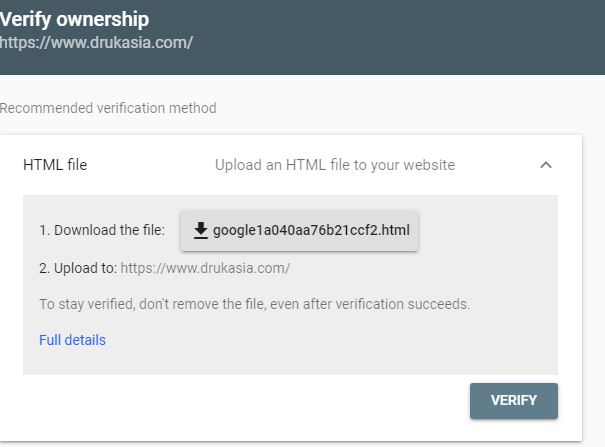
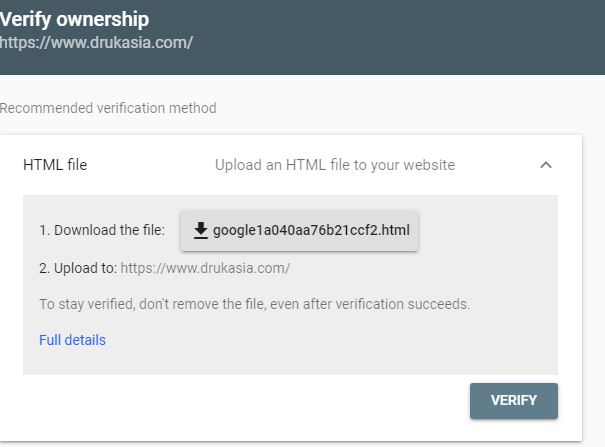
- Copy the Meta tag code and Go to your WP-admin <>Appearance<>Editor<>header.php file<>Paste there below <head> section.
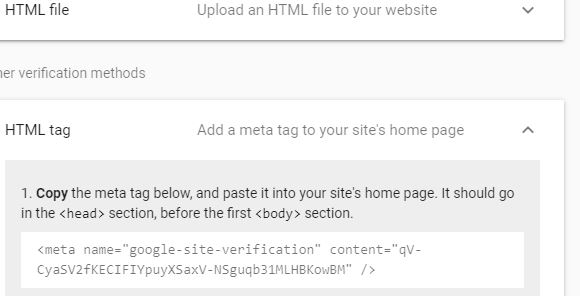
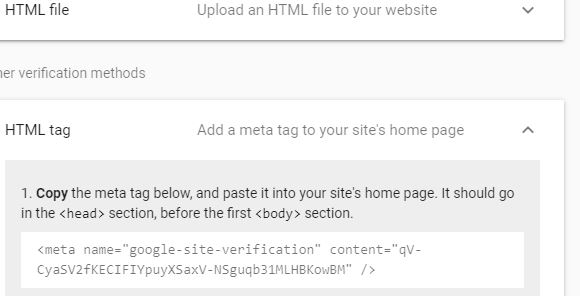
- After placing code, click verify on search console.
Another Method to verify Google site verification on WordPress using the Yoast Plugin
Yoast is an amazing SEO plugin that helps any user to optimize their site like fixing readability issues, enable you to input keyword, customized your Meta Description and configure Google verification with less effort.
STEP BY STEP GUIDE– to Verify websites using Yoast Plugin


- Go to Plugin > Add New > search Plugin > search Yoast > Activated
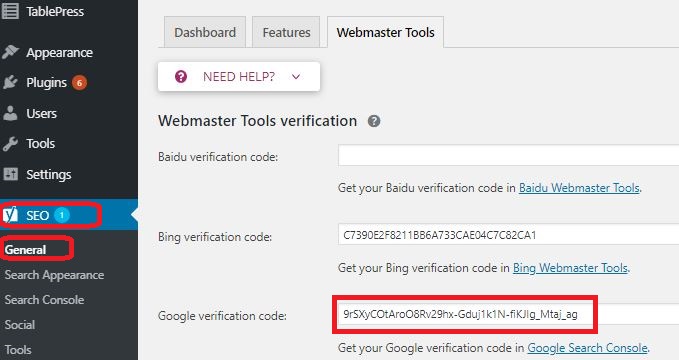
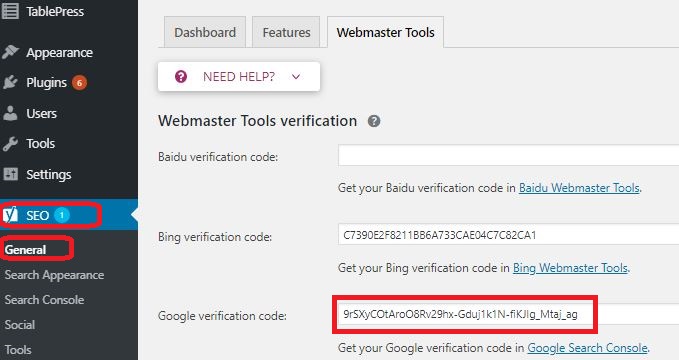
- Click on SEO > General > Paste Google Verification code >Go to search console and verify
Highlight: Please don’t remove Meta tag to stay verified on Search Engine.
Submit sitemap to Google search Engine
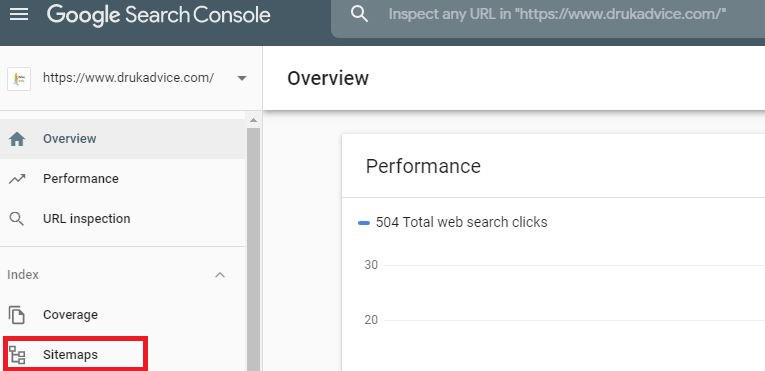
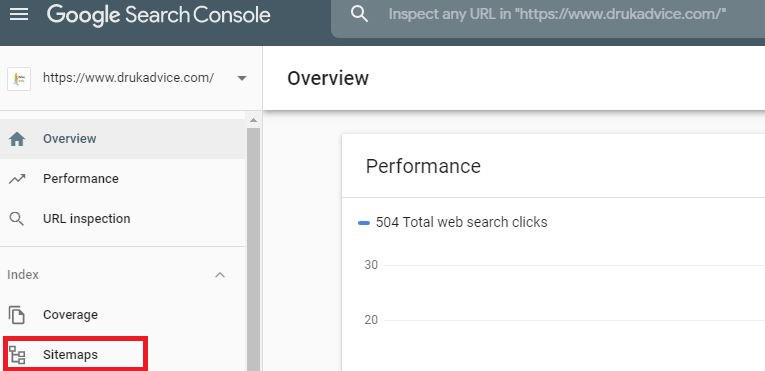
If you have integrated Yoast Plugin on your WordPress sites, you don’t have to create sitemap separately since Yoast automatically create a sitemap for every website.
- Check sitemap on Yoast activated websites
Https://your domain.com/sitemap_index.xml
After sitemap is generated, it’s time to submit URL to Google webmaster tool for indexing. Copy sitemap websites URL > Go to webmaster Dashboard >select sitemap > Enter your Sitemap URL > Submit
What is sitemap?
A sitemap is a list of a file containing information about your websites. Search engine like Google uses Googlebot to crawl XML sitemap to index further on the search engine. Therefore it is important to generate sitemap before submitting URL on any search engine.
Finally, Google has confirmed that “Sitemap can increase faster indexing on Google”
New way to Submit URL to Google
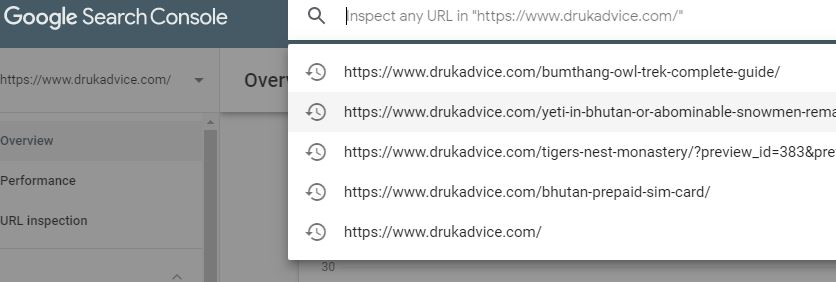
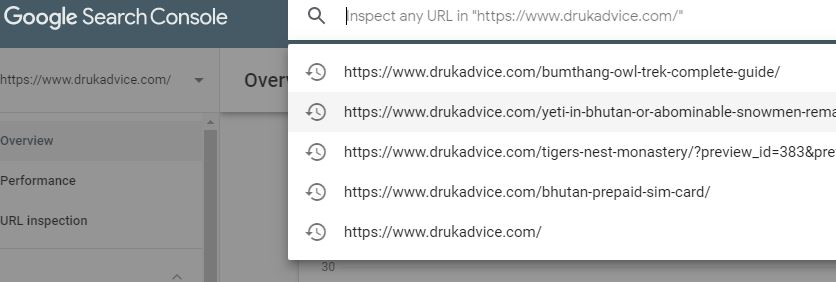
Google has made changes on URL submission with an upgraded user-friendly search console platform.
Fetch as Google feature on search console isn’t available right now also the user has to manually inspect any URL on Google search console search tap. Then Googlebot crawl for any errors associated and after approval instantly index in Google search engine.
Do let us know if I have left out any information on how to submit URL to Google. If you find this information useful, please share with your friends and family on Facebook, Twitter and LinkedIn.
Disclaimer: Some links in this article are affiliate links,that means if you purchase any services, we receive a small commission. This will never cost you extra and in many case you receive a special discount. We do appreciate your support!
Sharing loves!


![Blog Post template [Auto generate Post in Blogger] Blog Post template](https://www.drukadvice.com/wp-content/uploads/2019/08/How-to-Create-198x145.jpg)
