Ads.txt for WordPress or any websites is not compulsory but extremely recommend!
Do your AdSense account displays an error message that you are earning at risk. No worry in this tutorial I will teach you how to fix error message on Google AdSense account and install Ads.txt for WordPress websites.
The message indicates Ads.txt file doesn’t content Publisher ID in the root domain.
Add Ads.txt file to WordPress websites
Let get started!
What is Ads.txt?
It is IAB (Interactive Advertising Bureau) technology initiated by Google AdSense, Double click and Ad exchange to prevent unauthorized sells of services and maintain programmatic advertising’s transparency between both distributor and publisher.
How to create Ads.txt file?
You can easily create Ads.txt file to see who is empowered to sell your inventory by just replacing Google Adsense pub- 0000000000 ID with your own pub ID. Then search ads.txt editor from WordPress plugin search bar. Install it and upon activation add code inside the simple text area.
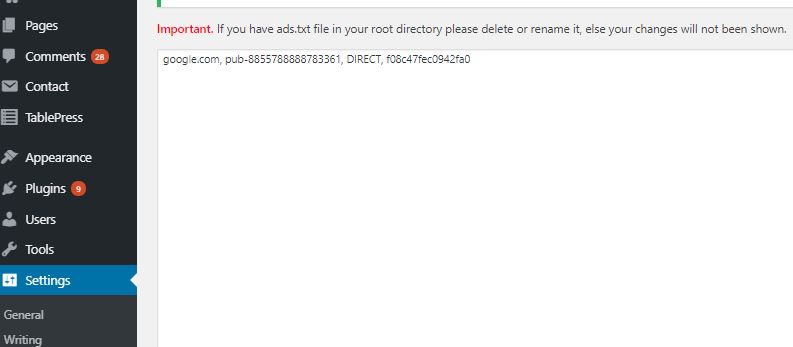
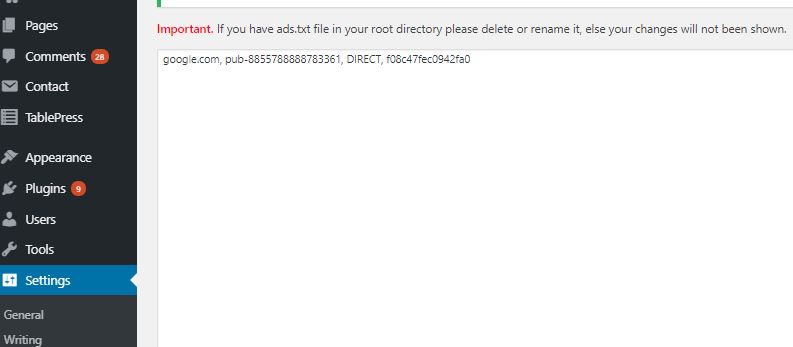
Highlight: This plugin only works for root level domain like forexample.com. It doesn’t work in a subdomain, subdirectory.
That all! I guess this might have fix your issues on Google Adsense
Why it is important to add Ads.txt for yourwebsites?
To counterfeit malicious ad fraud like fake clicks and impression.Ads.txt file helps to declare authorized seller and immensely improve online ads transparency.
If your websites are running any ads format like Google Ads, info links, DoubleClick and all, it is essential to activate ads.txt on your websites.
How to check your website has activated ads.txt file?
Type your domain name follow by Ads.txt and press enter. You will be redirected to this page.
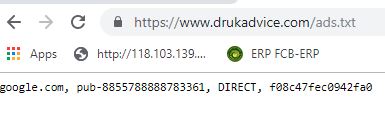
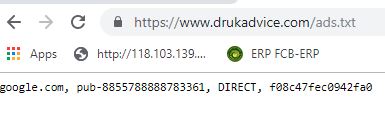
we hope now you knew how to add Ads.txt for WordPress websites. You may also like to read how to add propeller ads to blogger websites.
Sharing is loving!
If you like this articles please do share on social sites like Facebook, twitter and LinkedIn.


![Blog Post template [Auto generate Post in Blogger] Blog Post template](https://www.drukadvice.com/wp-content/uploads/2019/08/How-to-Create-198x145.jpg)
