How to embed tweets in WordPress
Are you thinking of embedding tweets inside WordPress websites or Blog? Your websites look more engaging with embed tweet that ultimately increases user retention of your site.
I guess you might have seen some popular news websites like CNN, Fox News and NDTV. These news websites are embedding tweets inside their articles or blog post.
It makes the post more relevant and precise redirecting readers to the main source.
This post will walk you through the entire process on how to easily embed tweets inside Word Press.
Read Also: How to add Ads.txt for WordPress websites
How do I embed a tweet into a blog post? STEP BY STEP GUIDE
1. Go to your twitter account
2.Select Article you want to embed tweet
3. Select any post you want to embed, and then click on the drop-down arrow. Copy link to tweet.
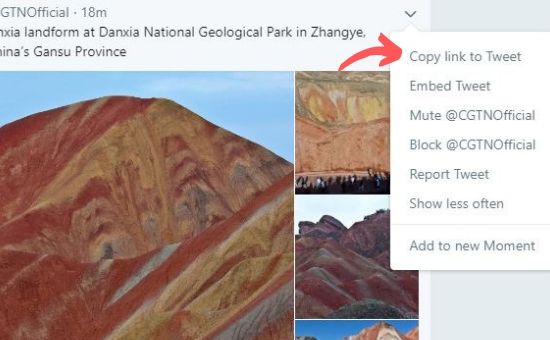
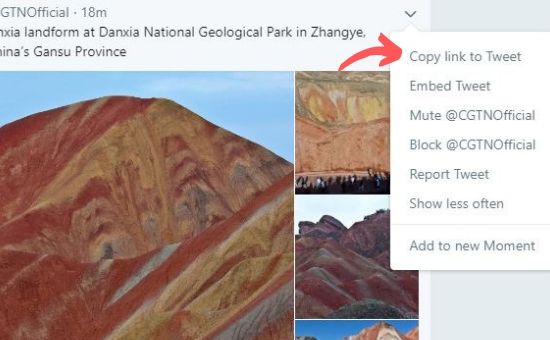
4.Log-in to your WordPress Dashboard.
5. Click on ‘Add New Post’ and Paste Url inside the text box.


That’s all WordPress will automatically embed tweets inside your blog post.
Read Also: How to add Google Analytics to WordPress without Plugin
Here is another method if you find it Difficult
The process is bit similar but here you need you to copy the code and paste inside WordPress.
Step1. Choose any article you find relevant to tweet inside your blog post.
Step 2. Click on the drop-down arrow, then select embed tweet.


Step 3. Copy code and switch back to your WordPress Dashboard.
Step 4. Click on ‘Add New Post’ and tap on ‘HTML’.
Step 5. Paste shortcode inside an HTML box. Then preview it.
Finally, publish your post or article and see actual tweet embed inside your blog.
Why embed code not working inside WordPress?
Most users copy the shortcode and paste directly inside WordPress. You can only see text link on preview or while publishing your post that’s the main reason why embed code not working inside WordPress.
To solve this issue, you need to paste the shortcode inside HTML. Preview it, I guess now your shortcode is working perfectly.


![Blog Post template [Auto generate Post in Blogger] Blog Post template](https://www.drukadvice.com/wp-content/uploads/2019/08/How-to-Create-198x145.jpg)
